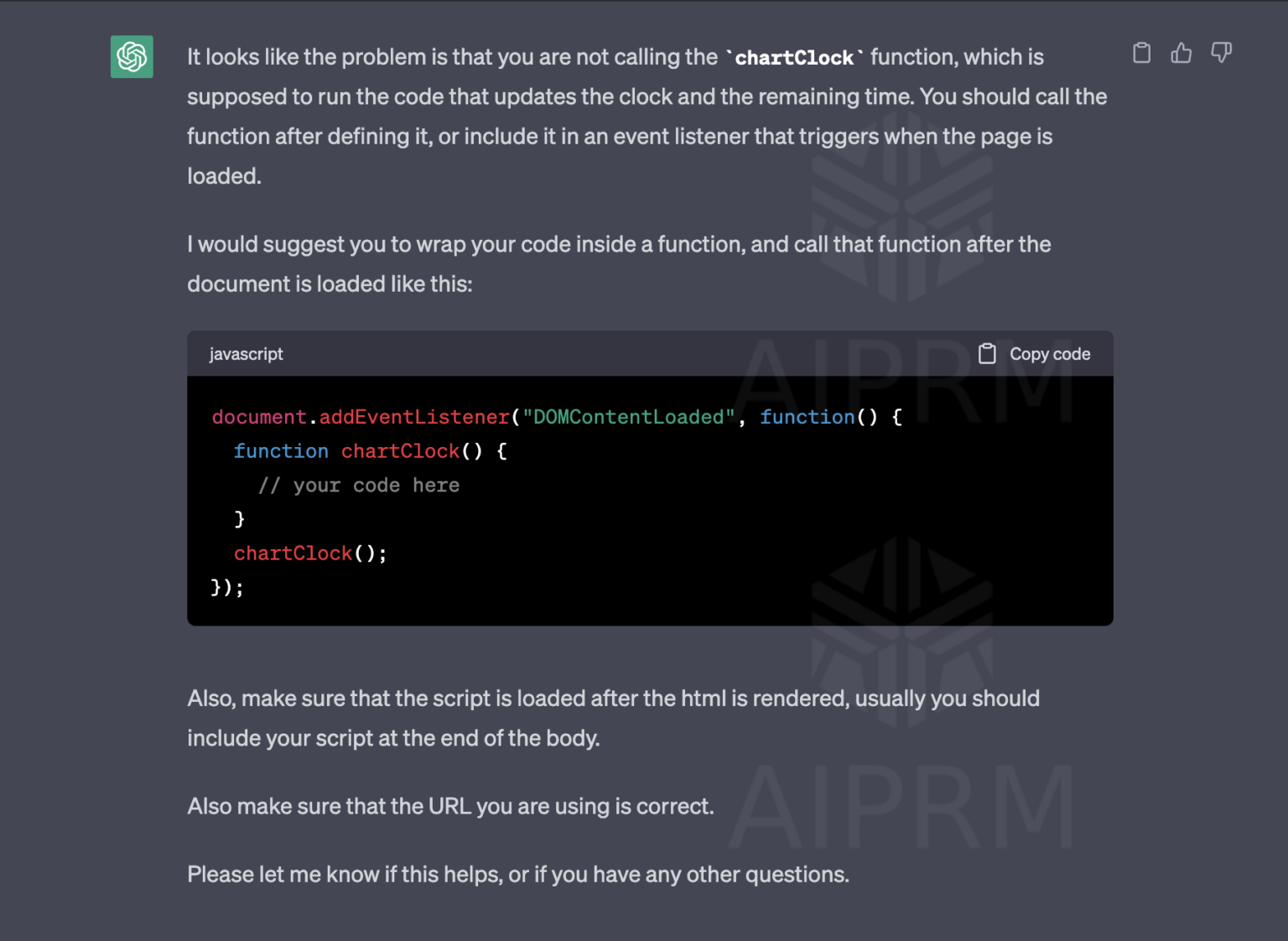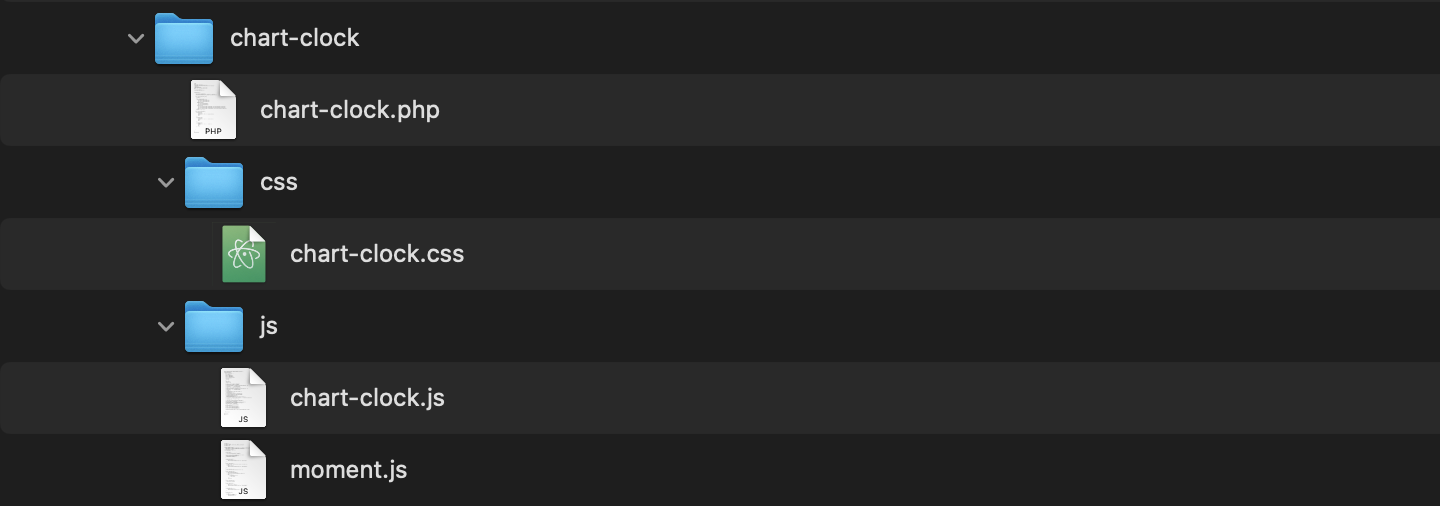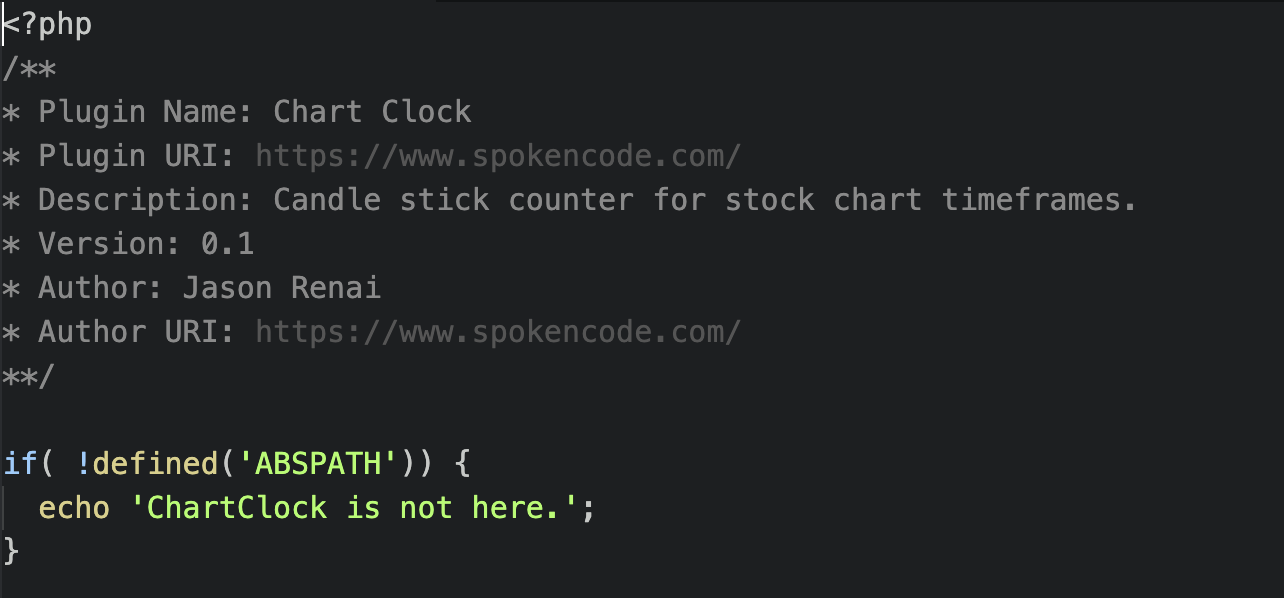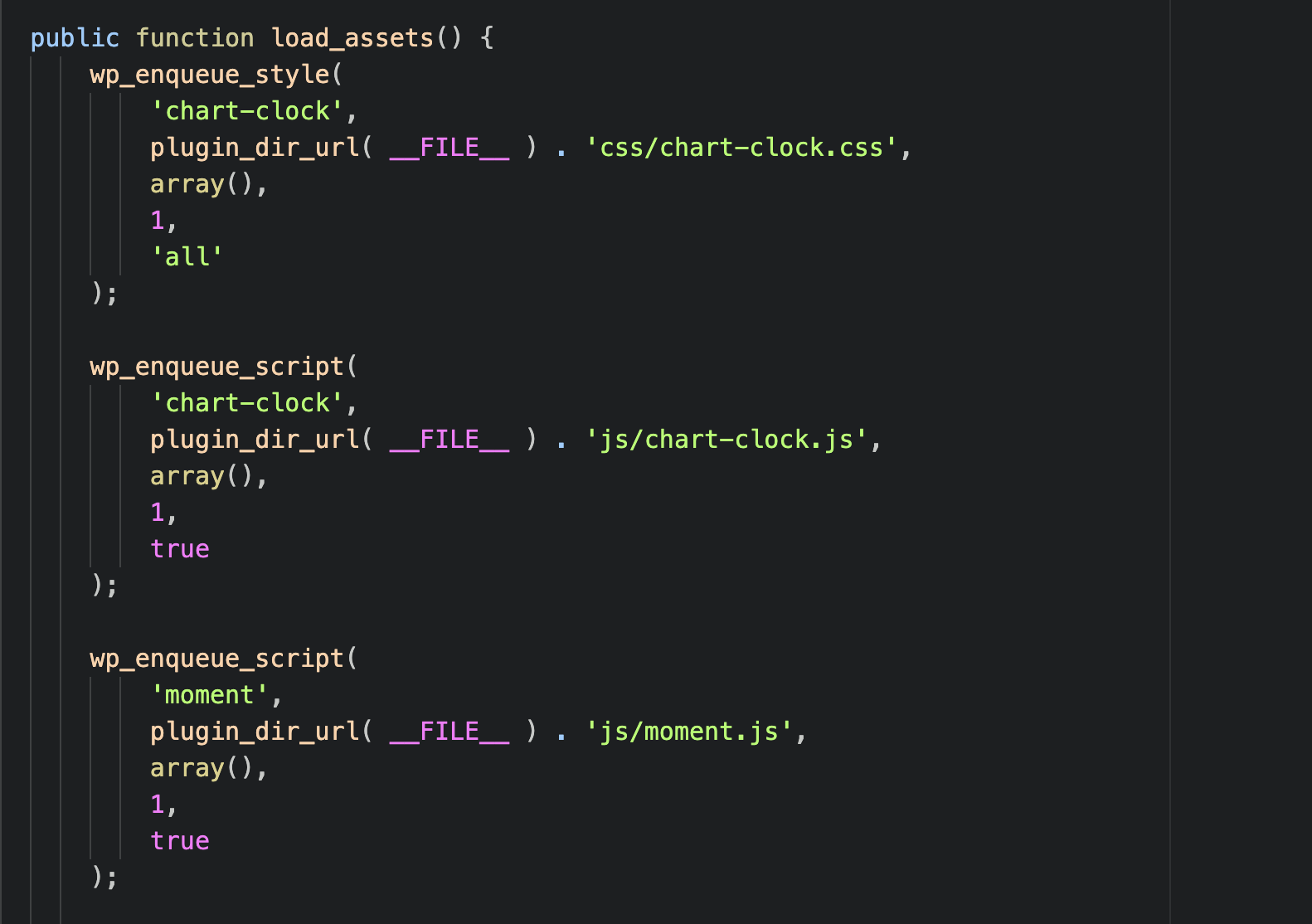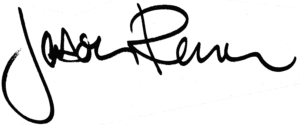As a day trader, it's essential to have the right information, in the right place, at the right time. The time is crucial to reading stock chart timeframes.
I've used multiple platforms and realized all of them failed in this area. Some platforms may allow you to adjust font size, or change location, while others don't allow any customization at all. Generally, you'll end up with a basic clock in a random screen location that is to small to read quickly when executing trades.
Additionally, it's important to know how much time is left in each timeframe and candle. However, clocks count up. I needed a synchronized clock AND countdown timer. Most importantly, it needed to be synchronized, to the second, with Eastern Standard Time (EST), which is the NYSE stock market timezone.
After an extensive search turned up no solutions, Chartclock was born.
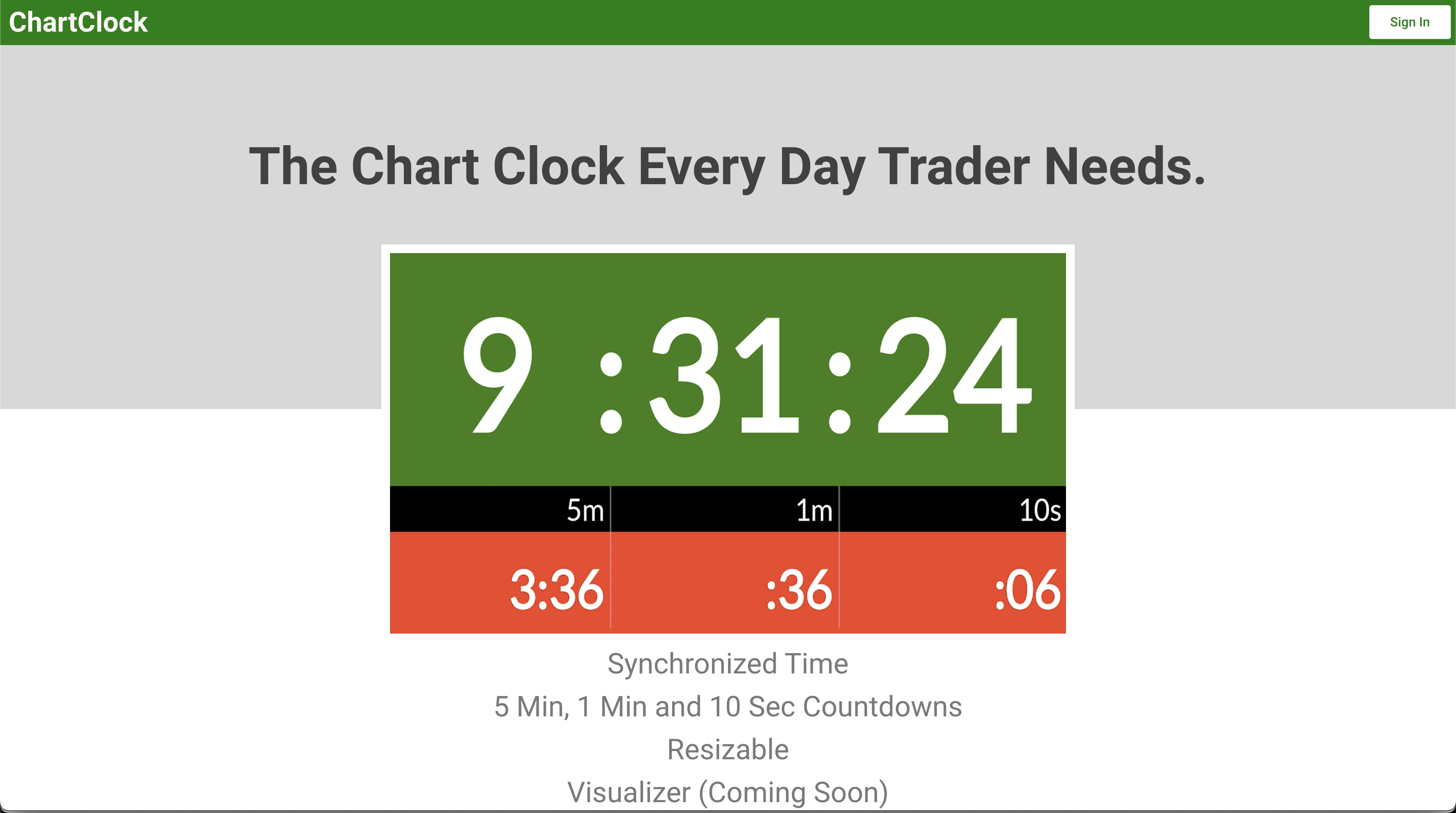
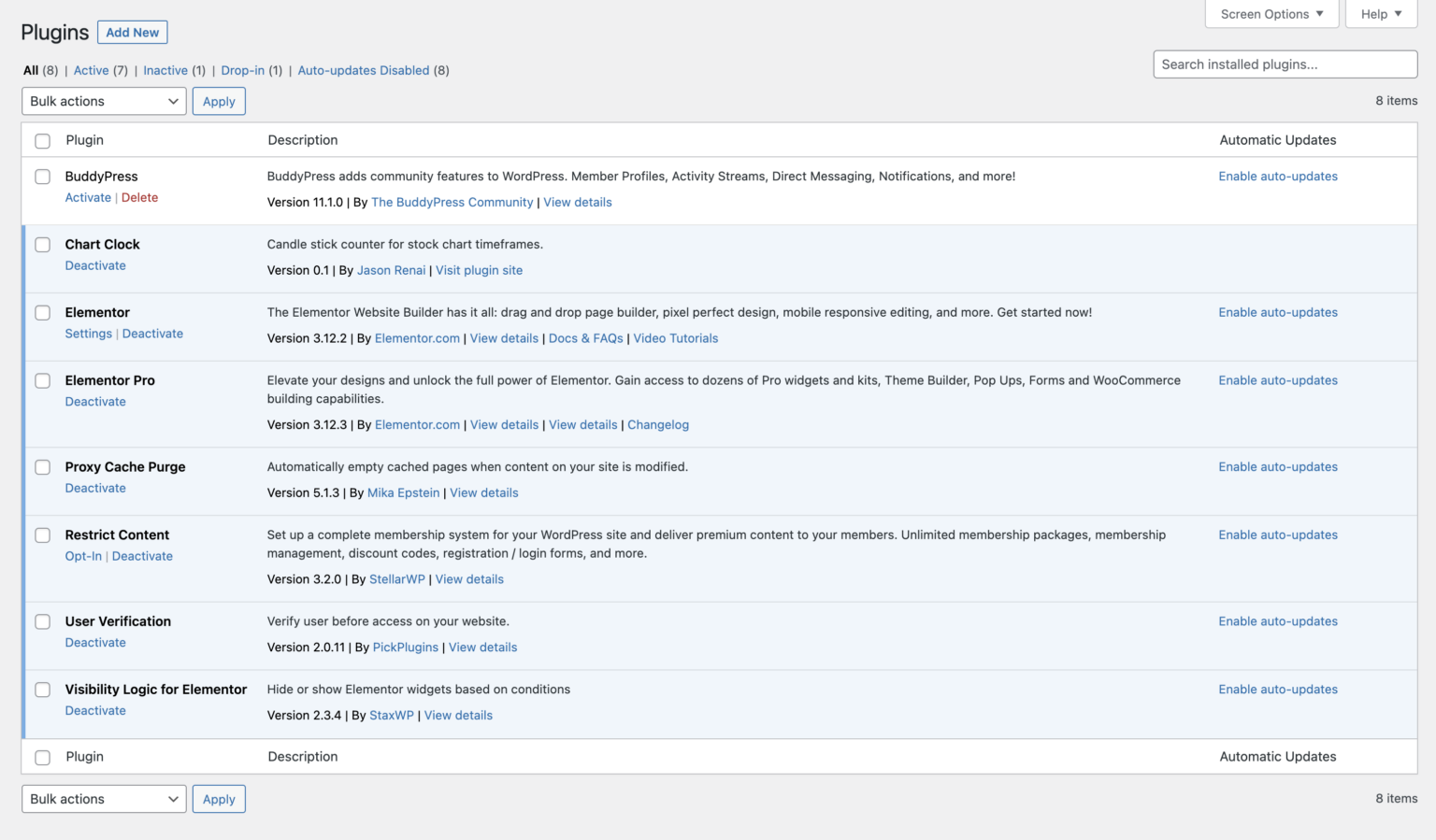
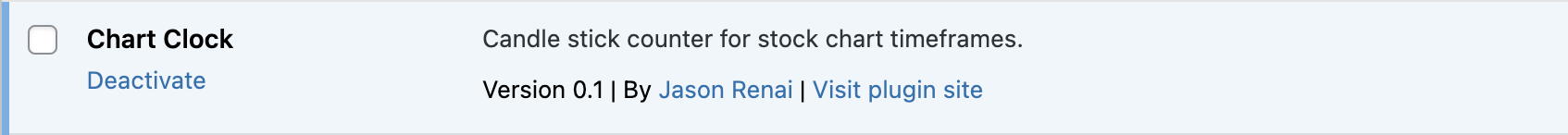
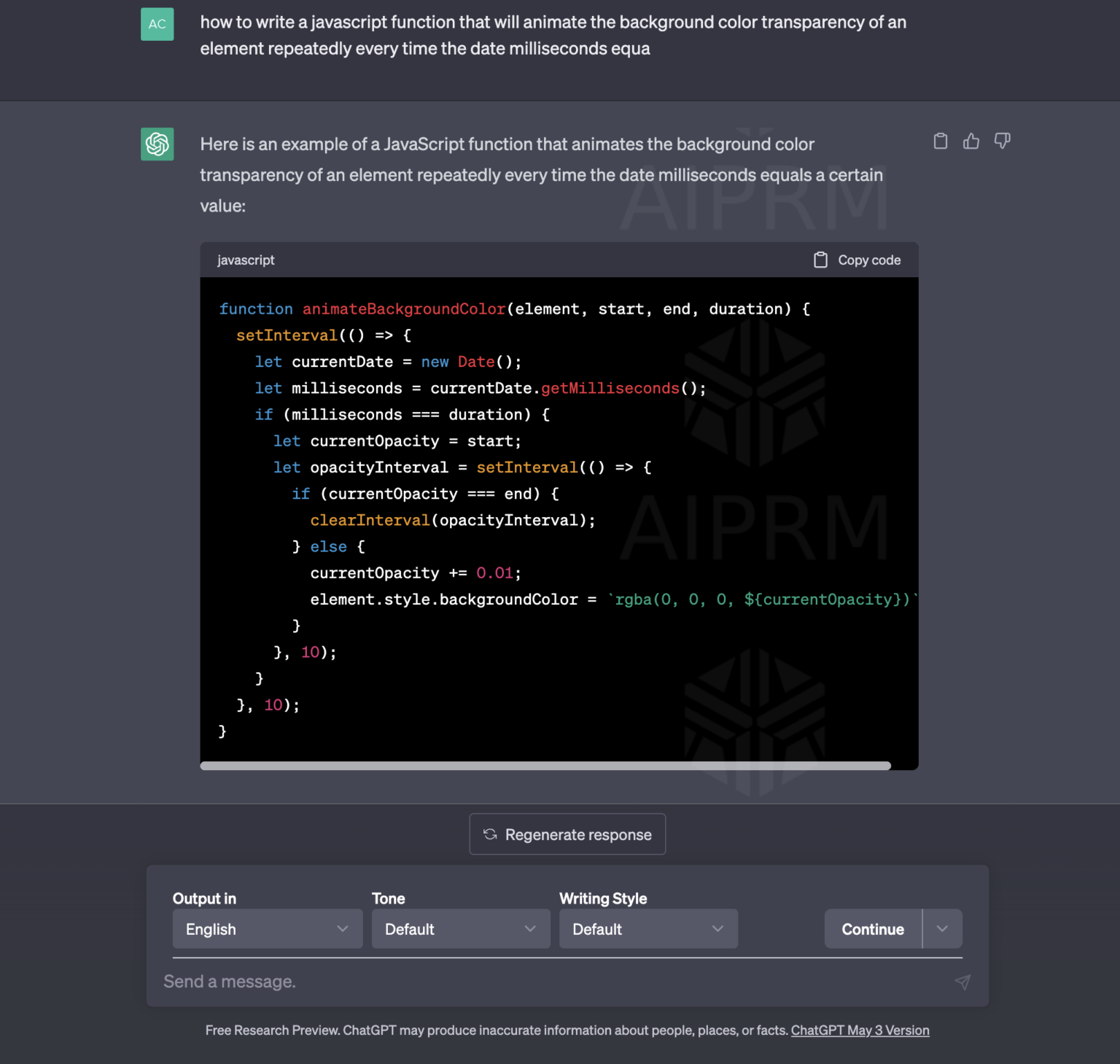
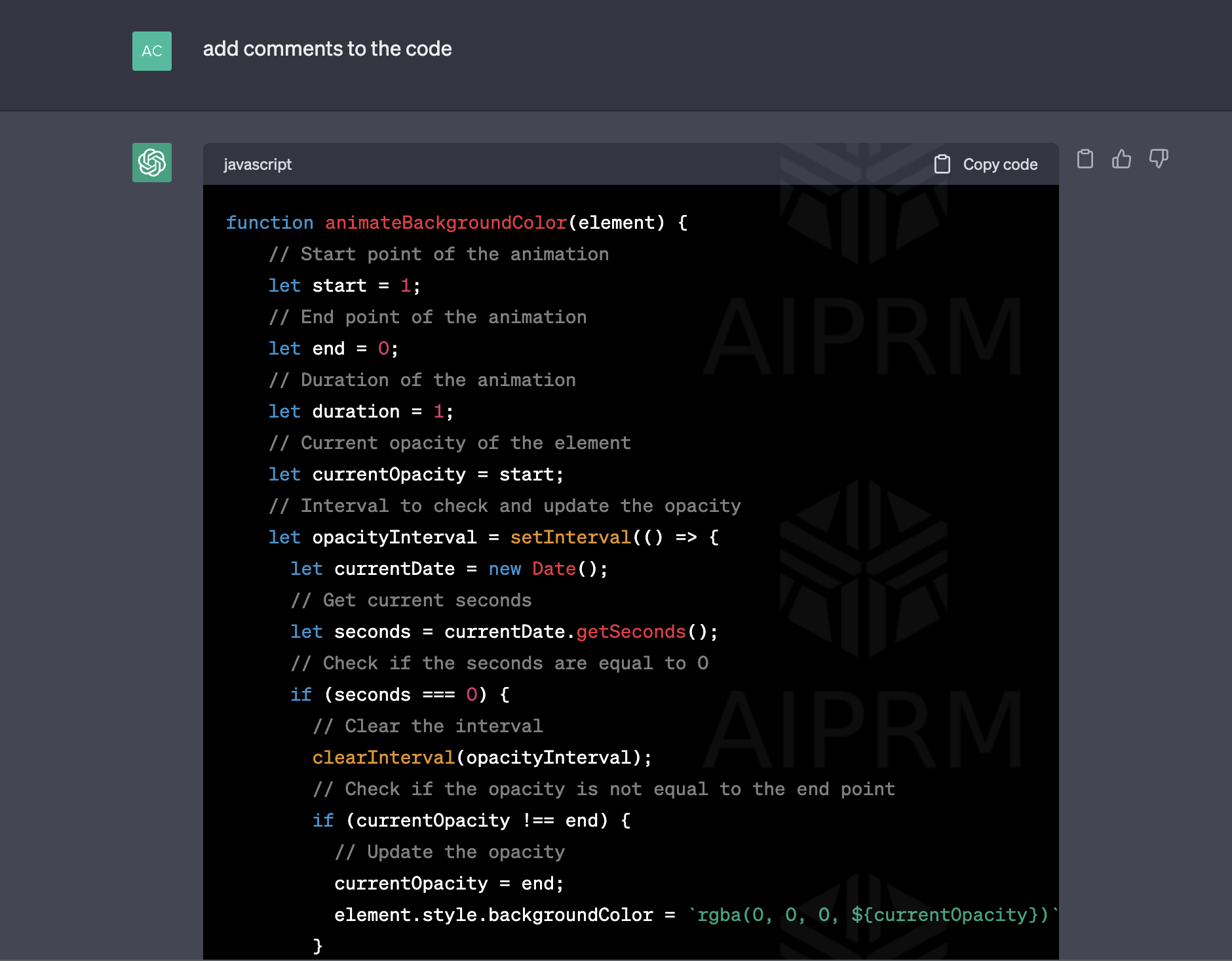
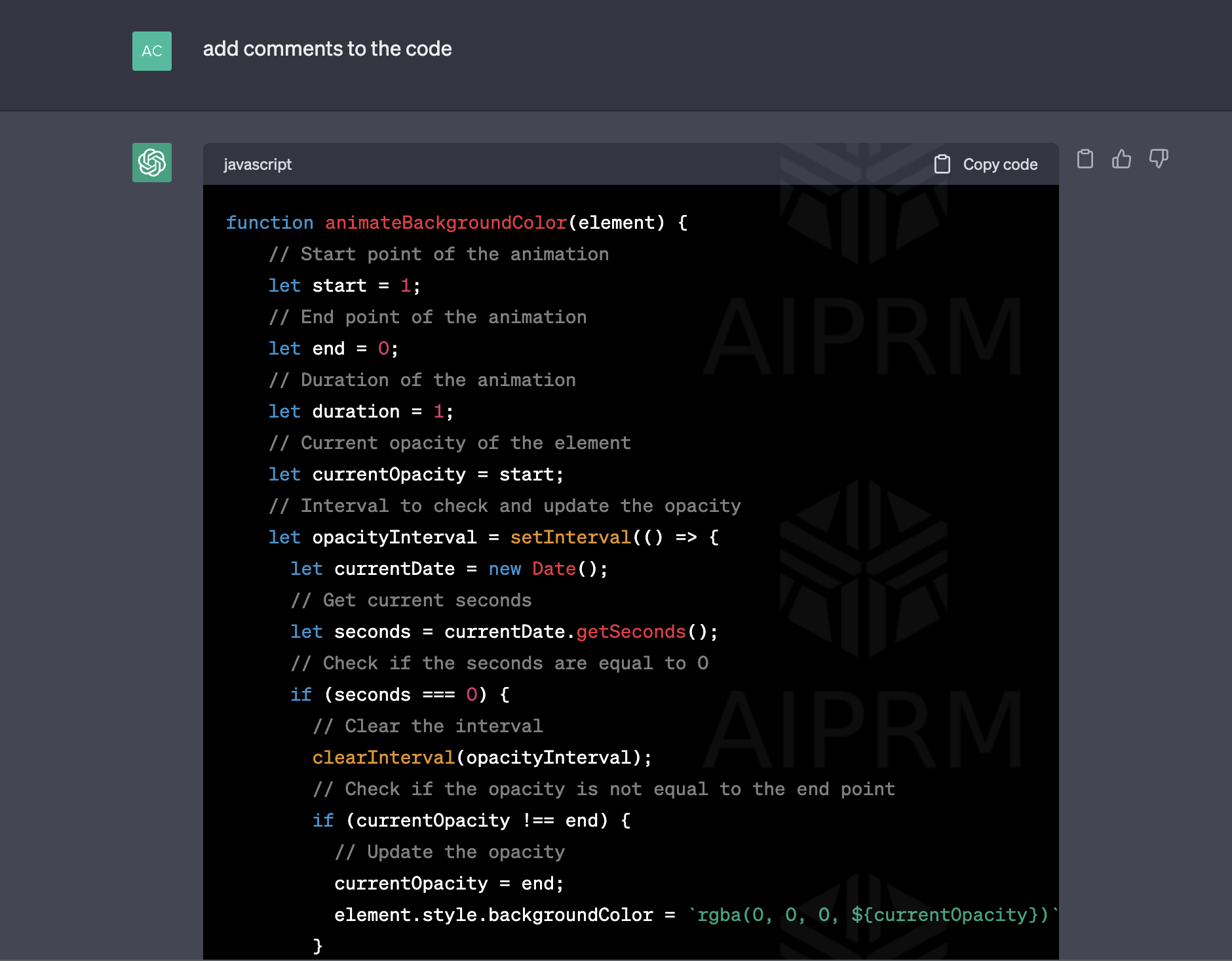
Since Chat GPT isn't doesn't interact with your apps, the code it writes is independent of your app and needs to be included. While the code always works in my experience, integrating the code can cause some problems that ChatCPT can even troubleshoot.